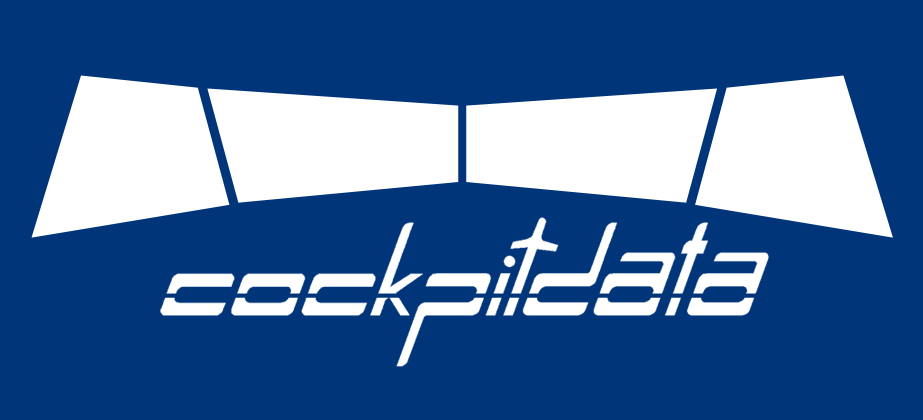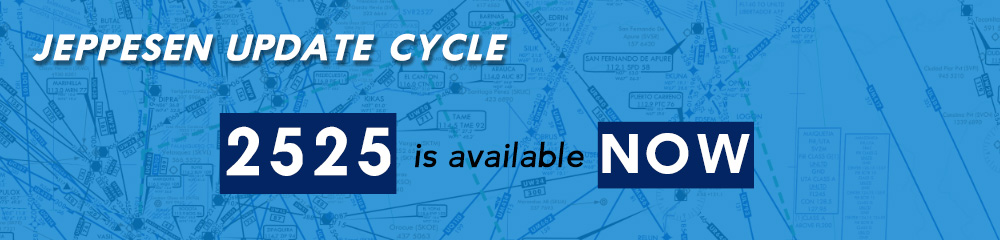Jeppview Update 2221 for PC
Jeppview Update
Jeppview Update 2221 for PC
In this page, you can download the Jeppview Update Cycle data for your PC and will be updated for ENROUTE and AIRPORT CHARTS. Select your desired Activation (Coverage) Codes, then your area charts/info will be activated on your Jeppview software.

To do this, you should first install 'utorrent' Software final version on your PC. It can be downloaded from Here

Then you can start to download the Jeppview Update Cycle by clicking
 Select your desired Coverage Code and prepare it for the installation process to activate your area chart/info.
Select your desired Coverage Code and prepare it for the installation process to activate your area chart/info.
Activation (Coverage) Codes:
| Europe | 168HC59033 |
| VFR Europe | 168LH59054 |
| South Africa | 168LJ59055 |
| Full Worldwide | 168LG59055 |
| Central Europe | 168LO59041 |
| Middle East and South Asia | 168LE59055 |
| Europe - Military Supplement | 168LL59041 |
| Worldwide Military Supplement | 168LH59053 |
| Atlantic Special Manual Transatlantic | 168LE59052 |
| Middle East and South Asia Military Supp. | 168LD59045 |
First Installation
| Installation Code | VNX1-IBYH-E5K1-7G8F |
| "Activation by phone" then Code | R00D-KCAB |
 If Download button does not work! it means your browser does not support, then you can Use the Alternate Download Link!
If Download button does not work! it means your browser does not support, then you can Use the Alternate Download Link!
Jeppview Update 2221 for PC :: Member's Comment
usman@airspeedcharter.aero
Date : 11/2/2022 9:04:45 PM
pgmacedo@fc.up.pt
Date : 11/2/2022 3:43:42 AM